The 3 ways I use Apples Notes
In my search for better organisation and productivity, I’ve spent far too much time trying different programs. You name it, I’ve probably tried it - some I’ve even tried more than once! But no app has stuck with me quite like Apple Notes. So much so that when I tried switching to an Android phone earlier this year, I ended up selling it and buying another iPhone. I just couldn’t find a suitable replacement.
I genuinely don’t think there’s anything quite like Apple Notes. It’s free, really quick, syncs up perfectly across Apple’s ecosystem and has just enough complexity (like folders, basic formatting, image storing etc) to make it powerful but not overwhelming. A delicate balance, I think. Here are the ways I personally use Apple Notes.
1. To write, think and ask questions
Apple Notes is my dumping ground for my thoughts and ideas, a place to unload anything and everything. In fact, the idea for this blog was dreamt in it, and this article itself was written in it. I use Notes and creative thinking methods like “SCAMPER” and “Six thinking hats”, to ask questions and brainstorm ideas. As of now, I have almost 600 saved notes (most of which I'm sure, is gibberish)!
2. Simple lists
I’ve never managed to get to grips with dedicated to-do apps like Todoist, 2Do, Things3 etc. They’ve all just felt too laborious. I’ll give them a go and quit within a week, if not less. The way I manage my todos with Notes is simple - my main todo notes are a note dedicated to “Today”, and another note dedicated to “Later”. Just like they’re named, the things I want to do today are in today, and later goes into later. I review my "Today" list every morning so I know what I need to tackle. Amongst these two, I have a few other dedicated lists:
- Shopping List: my essential groceries lists - like milk, eggs and coffee.
- Daily Habits: a simple checklist of the daily habits I’m aiming to achieve. I just check them and uncheck them daily.
- Waiting: typically a list of things I’ve ordered online. Sometimes I’ll be expecting a refund or cashback for something I bought.
- Wishlist: a list of things I fancy, but not necessarily convinced I have to buy yet. Surprisingly this helps me stop impulse purchases!
- Journal (semi-list): for the last two months I’ve written a very short journal entry before bed every night. I find it helps to have moments to reflect. I even wrote a light Javascript journalling prompt generator here.
When I’ve completed something a bit more complex, I’ll move it to a “Done” list rather than just deleting the text. That way, I can refer back to it at a later point, sometimes to copy + paste that done item to do again in a similar way. For example, this might be an excel formula or the steps I’ve taken to schedule an email campaign.
I don't feel like I miss out on the lack of filters, tags and due dates like typical todo applications have. For me, time-sensitive things live happily in my Google Calendar.
For bigger “projects” I’ll create one-off notes or folders. I'll also create notes if I just need to jot something down quickly, like the name of a song, an interesting thought or something I need to remember. I’ve probably more than one note that just reads “bread” (It must have made sense at the time 😆). The powerful search feature means I’m not penalised for being messy. It’s like a well read book with scuffed-up pages and notes all over it, there’s something really nice and familiar about it.
3. Storing information
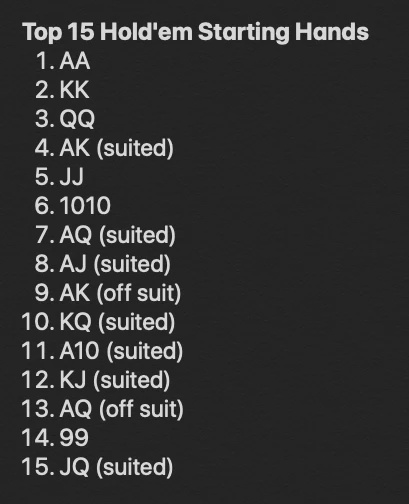
My Notes are like my second brain. Need the Wifi password? Gotcha. Need that gas meter reading from 2 days ago? Done. When did I call the plumber to fix the downstairs toilet? I’ve got a note for that. It might sound boring, and it kind of is - but it’s about making life easier, not remembering boring things.
As a good example, I was house-hunting earlier last year, and I created a folder in Notes for that. I’m not house-hunting at the moment, but it’s very reassuring to know that should I resume, I can have a skim through what happened last and pick up right where I left off. My brain is free and I'm allowed to forget.
The more I’m able to clear my brain, the more I can focus on the things actually that matter.
Those are the 3 ways I currently use Apple Notes.
read more articles